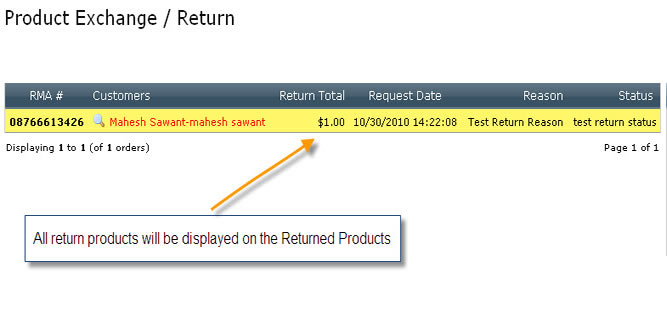Configuring the RMA System
(Return Merchandise Authorization)
Configuring the Admin:
1) Log into your admin>> configuration>> returns settings>> and enable set to "true"
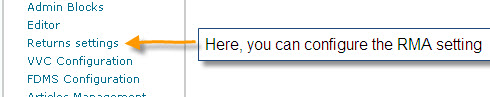
2) Next goto the admin>> customers/orders>> customer returns>> under that menu will be "Returned Products" , "Return Reasons" , "Refund Methods" , "Returns Status" , " Return Text Edit "
All menu items need to be filled out EXCEPT for the returned products, that will later show the products returned.
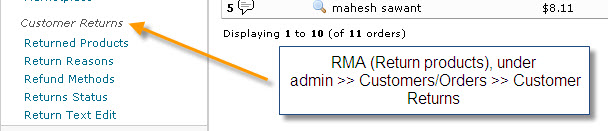
3) Configure a "Return Reason" by inserting a new reason. You can set as many as you would like, and then select one of them as the "default".
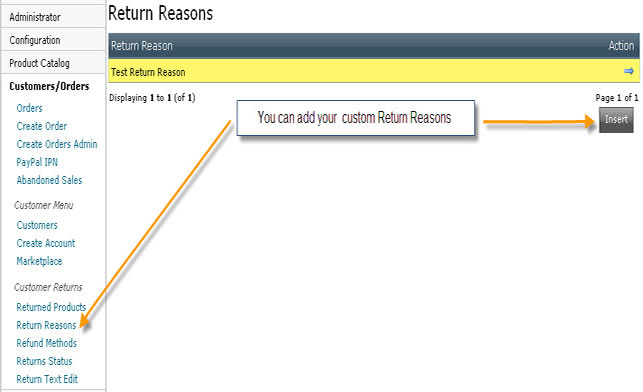
4) Configure the Refund Methods. Insert a method of your choice and save.
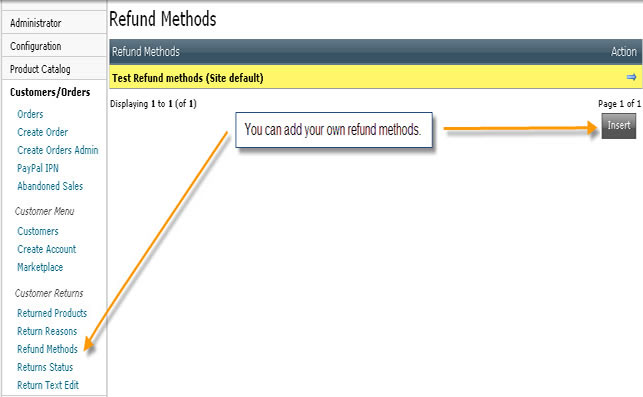
5) Configure a Returns Status. This status would be for example the sites order status that is needed for the order to be able to be returned like "processing" or "delivered".
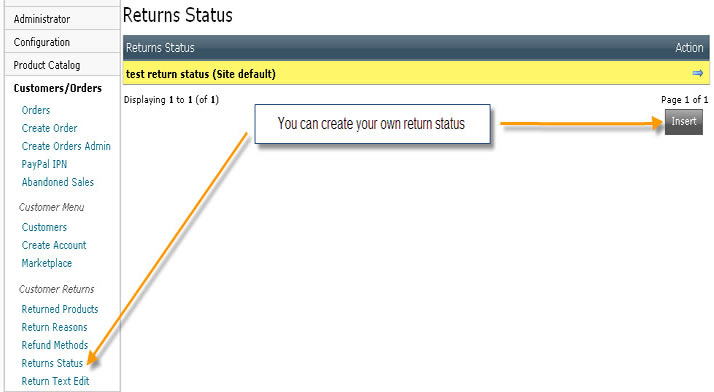
6) Next configure the Return Text Edit.
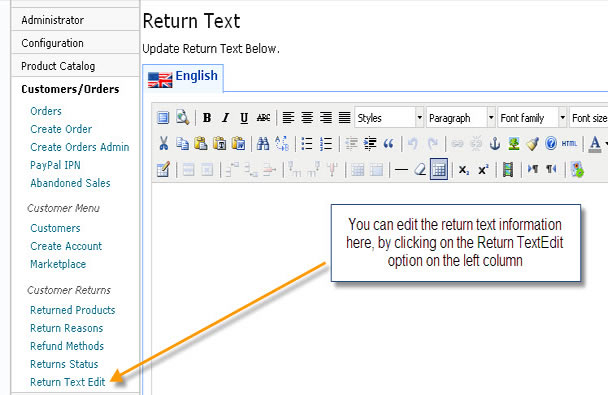
7) Next return to the admin>> configuration>> returns settings>> and update the default return reason.
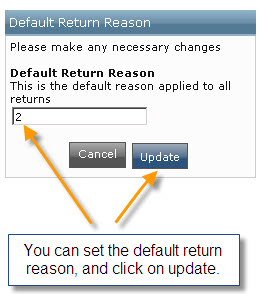
8) In same menu update the default return status. Please note the customer will not be able to return their item until thier order status meets this citeria.
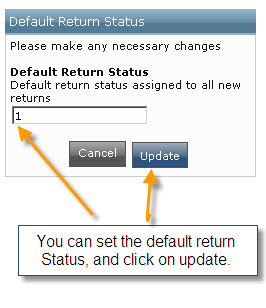
9) In same menu, update the default refund method. This will be the way you process the refund.
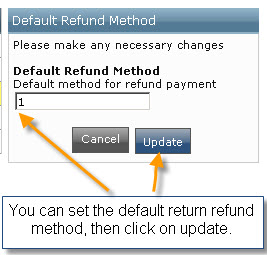
10) Configure the default charge for restocking a non-faulty item. It is a percentag based fee for restocking.
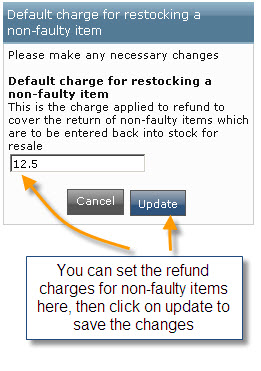
Returning a product purchased from the catalog side:
1) Purchase an item and complete checkout. Once your order status is at the default the store owner has set for you to be able to return an item, you can then goto "my account" then your order and process a return.
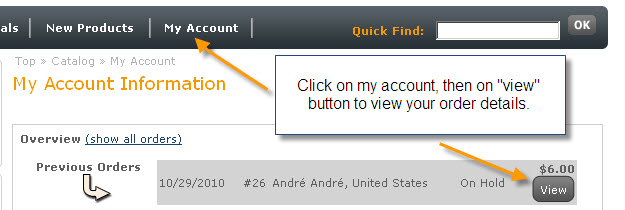
2) Click on the return link to submit your request.
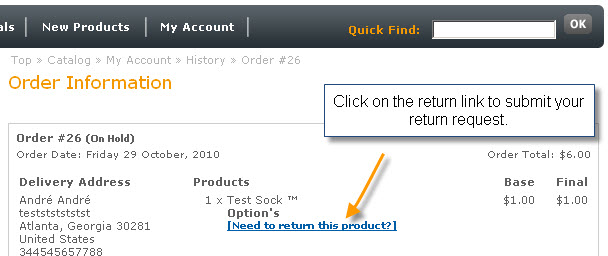
3) Fill out all detials of the return form.
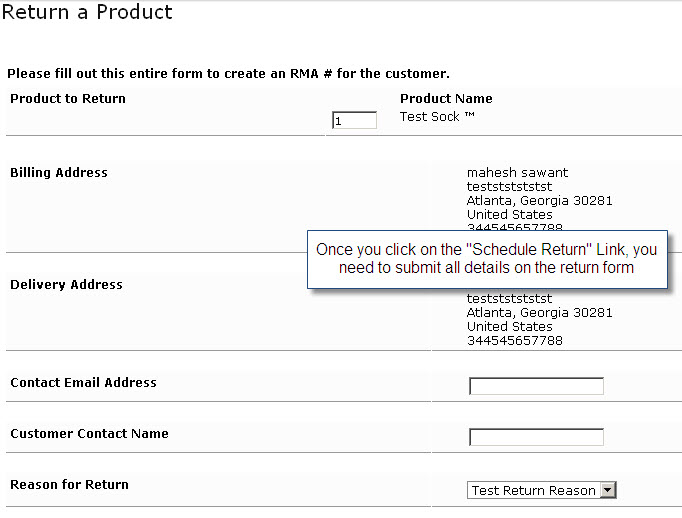
4) After submit, you will get a RMA return number for your reference.
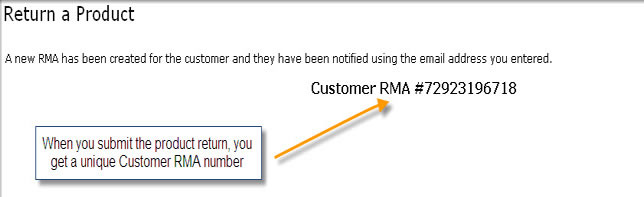
5) Now you will recieve an email as follows in the example picture below.
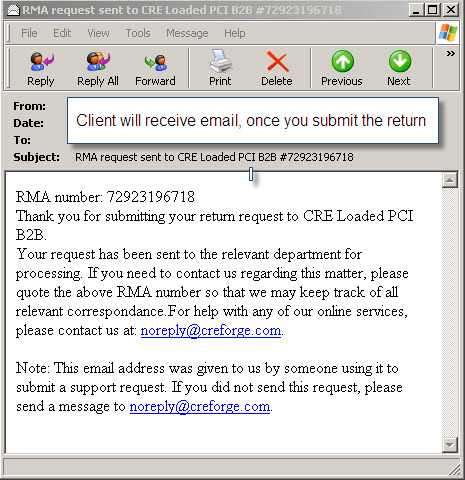
6) Back inside the admin of the cart, after all the above is completed, you will see the following in the admin>> customers/orders>> returned products menu.