Upgrading osCommerce to CRELoaded version 6.4
Converting from osCommerce to CRELoaded 6.4
The following steps will help outline how to convert your osCommerce site to upgrade it to CRELoaded 6.4
BACKUP!! BACKUP!!
1) You will need a copy of CRELoaded 6.2 installed on your server in a subfolder on the same site as your osCommerce server. Please note CRELoaded 6.4 requires your server is running php5.2.xx. Please email customer.service@creloaded.com to obtain a copy of 6.2 after you have purchased the 6.4 software.
2) Install the CRELoaded 6.2 software in a subfolder, perhaps www.mysite.com/62/ (The 6.2 software comes with install directions in the zip file).
3) Next goto http://www.creloaded.com/f137/OsCommerce_Ms2_to_CRE_Loaded_6.2_Converter/fdm_file_detail.html and download the convert.php script
4) Upload the convert script to your osCommerce site as seen in next picture;
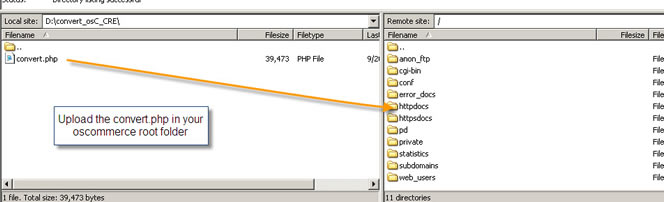
5) Open your browser, and proceed to the path for the url to run that convert script, for example www.mysite.com/convert.php
(see image below)
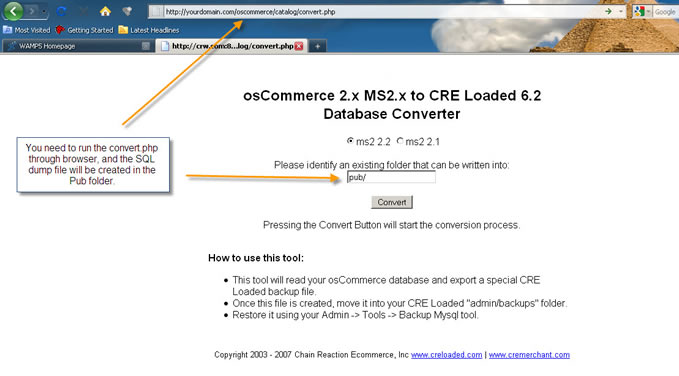
6) Make sure you have a /pub/ folder in your osCommerce site, and it has chmod 777 permissions (writeable) then run the convert.php
7) Use your FTP program and grab the newly created dump file from inside the /pub/ folder, as seen in picture below;
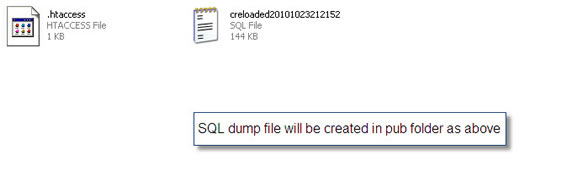
8) Take that file, and upload it to the admin/backups/ folder of your 6.2 site.
9) Log into your 6.2 admin, then goto tools>> and use the "Restore" function to restore that DB dump from the convert script to your 6.2 site, see picture below;
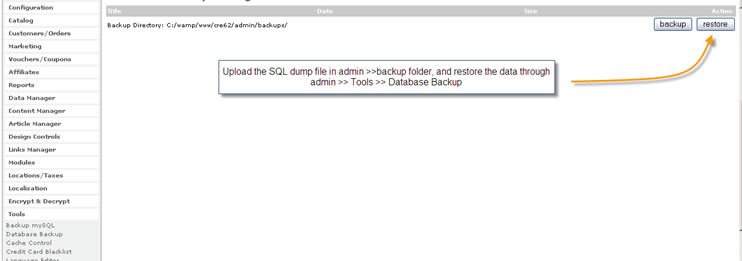
10) After all the above is completed, then proceed with the upgrade directions in the files for 6.4 to upgrade the 6.2 site, and then the upgrade will be complete.

